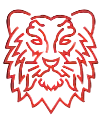The Ultimate Guide to Preventing Cookies Stealer Theft and Protecting Your Online Privacy
Introduction
In today’s digital age, where online activities have become an integral part of our lives, it is crucial to safeguard our online privacy and protect ourselves from potential threats. One such threat is cookie theft, which can compromise our sensitive information and expose us to various risks. In this comprehensive guide, we will delve into the world of cookies, their potential vulnerabilities, and the necessary measures you can take to prevent cookie theft and ensure your online security.

Understanding Cookies
Cookies are small text files that are stored on your device when you visit a website. They serve as a means for websites to remember your preferences, enhance user experience, and provide personalized content. However, cookies can also be exploited by malicious actors to gain unauthorized access to your personal information.
The Dangers of Cookie Theft
Cookie theft occurs when an attacker intercepts and exploits your browser’s cookies to gain access to sensitive data, such as login credentials, financial information, or personal details. This can lead to identity theft, unauthorized account access, and potential financial loss. It is therefore essential to take proactive steps to protect your cookies and preserve your online privacy.
Best Practices to Prevent Cookie Theft
1. Keep Your Software Updated
Regularly updating your operating system, web browser, and security software is crucial to ensuring that you have the latest security patches and protections. By staying up to date, you minimize the risk of vulnerabilities that attackers can exploit to steal your cookies.
2. Enable Secure Browsing
Always opt for secure browsing options, such as HTTPS, whenever possible. Websites that use HTTPS encrypt the data transmitted between your device and their servers, making it significantly harder for attackers to intercept and decrypt your cookies.
3. Utilize Cookie Settings
Most modern browsers provide options to manage your cookies. Take advantage of these settings to restrict the types of cookies that websites can store on your device. Consider blocking third-party cookies, which are often used for tracking purposes, and only allow cookies from trusted sources.
4. Implement Two-Factor Authentication
Enabling two-factor authentication adds an extra layer of security to your online accounts. By requiring a second form of verification, such as a unique code sent to your mobile device, you significantly reduce the risk of unauthorized access, even if your cookies are compromised.
5. Employ a Virtual Private Network (VPN)
Using a VPN encrypts your internet traffic and masks your IP address, making it difficult for attackers to track your online activities or intercept your cookies. A VPN creates a secure connection between your device and the internet, enhancing your overall privacy and security.
6. Regularly Clear Your Cookies
Clearing your cookies periodically can help minimize the risk of cookie theft. By removing stored cookies, you eliminate any potentially compromised data, reducing the chances of unauthorized access to your accounts.
Conclusion
Protecting your online privacy and preventing cookie theft should be a top priority in today’s digital landscape. By following the best practices outlined in this guide, you can fortify your defenses and minimize the risk of falling victim to cookie theft. Stay vigilant, keep your software updated, and implement security measures to ensure your online safety.
Remember, your online privacy is in your hands, and by taking proactive steps, you can safeguard your personal information and enjoy a safer digital experience.
Understanding Cookies Stealer
Cookies are small pieces of data that websites store on your device to remember your preferences and track your browsing activities. They serve as a vital tool for enhancing user experience and providing personalized content. However, cyber criminals can exploit cookies through a malicious technique known as Cookies Stealer.
Cookies Stealer refers to the unauthorized access and extraction of cookies from your browser without your knowledge or consent. Once stolen, these cookies can be used to gain access to your sensitive information, such as login credentials, financial details, and browsing history. Cyber criminals employ various methods to accomplish this, including phishing attacks, malware infections, and exploiting security vulnerabilities in websites.
The Risks and Implications
The consequences of falling victim to Cookies Stealer can be severe. Here are some risks and implications associated with this form of cyber threat:
- Identity Theft: By stealing your cookies, cyber criminals can gain access to your personal information, leading to potential identity theft. They can use this stolen data to impersonate you, make unauthorized transactions, or engage in fraudulent activities.
- Privacy Breach: Cookies store information about your online activities, preferences, and interests. If cyber criminals obtain these cookies, they can violate your privacy and exploit this data for targeted advertising, intrusive tracking, or even selling it to third parties.
- Financial Loss: Cookies Stealer can compromise your financial security by obtaining access to your banking details, credit card information, and online payment accounts. This can result in unauthorized transactions, fraudulent purchases, and substantial financial losses.
Safeguarding Your Online Security
Protecting yourself from Cookies Stealer and other cyber threats requires a proactive approach. Here are some effective measures to enhance your online security:
1. Keep Your Software Updated
Ensure that your operating system, web browsers, and security software are always up to date. Regular updates include essential security patches that address known vulnerabilities, reducing the risk of exploitation by cyber criminals.
2. Install a Reliable Antivirus and Firewall
Utilize reputable antivirus software and a robust firewall to provide an additional layer of protection against malware, viruses, and unauthorized access attempts. Regularly scan your system for any potential threats and ensure real-time protection is active.
3. Be Cautious of Phishing Attempts
Exercise caution while clicking on links or downloading attachments from unknown sources, especially in emails or messages. Phishing attacks often use deceptive tactics to trick users into revealing sensitive information. Be vigilant and verify the authenticity of any requests before providing any personal data.
4. Implement Strong and Unique Passwords
Use strong, complex passwords for all your online accounts, and avoid reusing passwords across multiple platforms. Consider employing a reliable password manager to generate and store unique passwords securely.
5. Clear Your Cookies Regularly
Regularly clear your browser’s cookies to minimize the risk of unauthorized access. This can be done through your browser settings or by utilizing privacy-focused browser extensions.
6. Enable Two-Factor Authentication
Enable two-factor authentication (2FA) whenever possible. This adds an extra layer of security by requiring a secondary verification step, such as a unique code sent to your mobile device, in addition to your password.
7. Educate Yourself on Online Security Best Practices
Stay informed about the latest cyber threats and educate yourself on best practices for online security. Be cautious of suspicious websites, employ secure browsing habits, and regularly review and adjust your privacy settings on various online platforms.
By implementing these measures, you can significantly reduce the risk of falling victim to Cookies Stealer and other cyber threats, ensuring a safer and more secure online experience.
In conclusion, Cookies Stealer poses a significant threat to your online security and privacy. Taking proactive steps to protect yourself and staying vigilant against potential cyber threats are paramount. By following the guidelines provided in this article, you can fortify your defenses and enjoy a safer online environment. Stay secure, stay informed, and keep your digital presence protected!
The “Cookies Stealer” Article: Unveiling the Threat and Protection Measures
I. Understanding the Cookies Landscape
In this increasingly interconnected digital world, web cookies have become an integral part of our browsing experience. Cookies play a crucial role in storing user information, improving website functionality, and delivering personalized content. However, as with any technology, there are potential risks associated with cookies that users and businesses need to be aware of.
II. Unmasking the Threat: What is a “Cookies Stealer”?
In recent times, a new cyber threat has emerged known as the “Cookies Stealer.” This malicious software aims to exploit vulnerabilities in cookies, allowing unauthorized access to sensitive user data. The consequences of falling victim to a Cookies Stealer can be detrimental, ranging from compromised personal information to identity theft and financial loss.
III. Safeguarding Your Digital Identity: Best Practices for Cookie Security
Protecting your online presence and sensitive information from Cookies Stealers is of paramount importance. Here are some actionable steps you can take to fortify your digital identity:
1. Keep Your Software Updated
Ensure that your operating system, web browser, and antivirus software are up to date. Regular updates often include security patches that address potential vulnerabilities, reducing the risk of being targeted by Cookies Stealers.
2. Enable Two-Factor Authentication
Implementing two-factor authentication adds an extra layer of security to your online accounts. By requiring a second form of verification, such as a unique code sent to your mobile device, you can significantly reduce the likelihood of unauthorized access to your accounts.
3. Opt for Secure Connections
When transmitting sensitive information online, always opt for secure connections. Look for websites that utilize HTTPS, as this protocol encrypts data, making it more challenging for hackers to intercept and exploit your information.
4. Regularly Clear Your Cookies
Periodically clearing your browser’s cookies can help minimize the risk of being targeted by Cookies Stealers. However, exercise caution when deleting cookies, as this may log you out of websites and reset personalized settings.
IV. The Role of Businesses: Building Trust and Protecting User Privacy
For businesses, maintaining user trust and prioritizing data privacy are fundamental. By adhering to these principles, companies can foster a secure and positive online experience for their customers. Here are some best practices for businesses to consider:
1. Transparent Data Collection Policies
Be transparent about the data you collect and how you use it. Clearly communicate your privacy policy, outlining the types of information you gather, how it is stored, and the measures you take to safeguard it. Transparency builds trust and reassures users that their data is handled responsibly.
2. Minimize Data Retention
Only retain user data that is necessary for your business operations. Regularly assess and purge unnecessary data to minimize the potential impact of a data breach. By adopting a data minimization approach, you can reduce the risk associated with storing large amounts of sensitive information.
3. Implement Robust Security Measures
Invest in robust security measures to protect user data from unauthorized access. Utilize encryption techniques, strong access controls, and secure server configurations to create a formidable defense against potential threats.
Virtual Private Network: Ensuring Online Privacy and Security
In today’s digital age, maintaining online privacy and security has become a paramount concern for individuals and businesses alike. With the ever-increasing risks of cyber threats and data breaches, it is crucial to take proactive measures to protect sensitive information. This is where Virtual Private Network (VPN) technology comes into play. In this article, we will delve into the world of VPNs, their benefits, and how they can help safeguard your online activities.
Understanding Virtual Private Network (VPN)
A Virtual Private Network, commonly known as VPN, is a powerful tool that establishes a secure and encrypted connection between your device and the internet. It creates a private network over a public network infrastructure, such as the internet, allowing you to send and receive data securely.
The Importance of Online Privacy
In an era where online privacy is constantly under threat, using a VPN has become more crucial than ever before. Without a VPN, your online activities are vulnerable to prying eyes, including hackers, advertisers, and even government surveillance agencies. By encrypting your internet connection, a VPN ensures that your data remains confidential and protected from unauthorized access.
Enhanced Security Features
One of the key advantages of using a VPN is the enhanced security it offers. When you connect to a VPN server, your data is encrypted, making it virtually impossible for hackers to intercept and decipher. This is especially important when accessing public Wi-Fi networks, where cyber criminals often lurk, waiting to exploit unsuspecting users.
Bypassing Geographical Restrictions
Another noteworthy benefit of VPNs is the ability to bypass geographical restrictions imposed by certain websites and services. With a VPN, you can virtually change your IP address and appear to be browsing from a different location. This allows you to access region-restricted content, such as streaming platforms or websites that may be blocked in your country.
Protecting Your Personal Information
Identity theft and data breaches have become all too common in today’s interconnected world. By using a VPN, you add an extra layer of protection to your personal information. Your IP address is masked, making it difficult for anyone to trace your online activities back to you. This helps safeguard sensitive data such as passwords, financial information, and personal details from falling into the wrong hands.
Choosing the Right VPN
When it comes to selecting a VPN provider, there are several factors to consider. Here are some key aspects to look for:
- Robust Encryption: Ensure that the VPN utilizes strong encryption protocols, such as AES-256, to secure your data effectively.
- Server Network: A wide selection of server locations allows you to connect to different regions and enjoy unrestricted access to content.
- No-Logs Policy: Look for a VPN provider that follows a strict no-logs policy, meaning they do not store any records of your online activities.
- Speed and Performance: A reliable VPN should offer fast connection speeds and minimal impact on your browsing experience.
- User-Friendly Interface: Opt for a VPN with a user-friendly interface and easy-to-use features, catering to both novice and advanced users.
Conclusion
In conclusion, a Virtual Private Network (VPN) is an indispensable tool for ensuring online privacy and security. With its ability to encrypt your data, bypass geographical restrictions, and protect your personal information, a VPN offers a comprehensive solution to safeguard your online activities. By choosing the right VPN provider and implementing it effectively, you can enjoy a worry-free online experience while maintaining your privacy.
Enable Two-Factor Authentication: Strengthening Your Online Security
In today’s digital landscape, safeguarding your online presence is of paramount importance. With cyber threats on the rise, it has become crucial to take proactive measures to protect your sensitive information and secure your accounts. One such effective method is enabling two-factor authentication (2FA). In this comprehensive guide, we will explore the ins and outs of 2FA, its benefits, and how you can enable it across various platforms and services.
What is Two-Factor Authentication?
Two-factor authentication, also known as 2FA, is an extra layer of security that adds an additional step to the login process. Instead of relying solely on a username and password combination, 2FA requires users to provide a second form of verification, typically a unique code or token. This added step ensures that even if your password is compromised, unauthorized individuals will still be unable to access your accounts.
The Importance of Two-Factor Authentication
- Enhanced Security: By implementing 2FA, you significantly reduce the risk of unauthorized access to your online accounts. It adds an extra barrier that cyber criminals would need to overcome, making it exponentially more difficult for them to breach your security.
- Protection Against Password Theft: Password theft is a prevalent issue, with many individuals reusing the same or weak passwords across multiple accounts. Enabling 2FA minimizes the impact of password theft since hackers would require the secondary authentication method to gain access.
- Defense Against Phishing Attacks: Phishing attacks, where malicious actors attempt to trick users into divulging their login credentials, are a constant threat. With 2FA, even if you unknowingly provide your password to a phishing website or email, the additional authentication step ensures your accounts remain secure.
How to Enable Two-Factor Authentication on Popular Platforms
Enabling 2FA on Social Media Platforms
- Facebook: To enable 2FA on Facebook, navigate to the Security and Login section in your account settings. From there, you can select the option to set up two-factor authentication and choose your preferred method, such as SMS codes or authentication apps.
- Twitter: In your Twitter account settings, visit the “Account” section and select “Set up login verification.” Follow the prompts to enable 2FA using either a mobile number or a third-party authentication app.
Enabling 2FA on Email Services
- Gmail: Access your Google Account settings and navigate to the “Security” tab. Look for the 2-Step Verification option and follow the instructions to set up 2FA on your Gmail account.
- Outlook: On the Outlook website, go to the “Security” section of your account settings. Locate the “Two-step verification” option and enable it to configure 2FA for your Outlook email.
Enabling 2FA on E-commerce Platforms
- Amazon: Visit your Amazon account settings and select “Login & Security.” Look for the “Two-Step Verification (2SV) Settings” and follow the provided steps to enable 2FA on your Amazon account.
- Shopify: In your Shopify admin dashboard, go to the “Settings” tab and select “Billing.” Under “Customer accounts,” enable the “Two-step authentication” option and follow the prompts to set up 2FA for your Shopify store.
Additional Tips for Using Two-Factor Authentication
- Choose Appropriate 2FA Methods: While SMS codes are commonly used, authentication apps like Google Authenticate or Authy offer more secure alternatives. These apps generate time-based codes that are unique to your device, reducing the risk of interception.
- Keep Backup Codes Secure: Most 2FA setups provide backup codes that can be used in case of device loss or app failure. Store these codes securely, ideally offline or in a password manager, to ensure you can regain access to your accounts if needed.
- Regularly Review Account Activity: Stay vigilant by monitoring your account activity regularly. If you notice any suspicious login attempts or unfamiliar devices, take immediate action to secure your account and change your password.
Conclusion
With the increasing prevalence of cyber threats, enabling two-factor authentication has become a crucial step in fortifying your online security. By adding an extra layer of protection, you can significantly reduce the risk of unauthorized access and ensure the safety of your personal information. Take the time to enable 2FA across your various online accounts today and enjoy the peace of mind that comes with knowing you’ve taken a proactive approach to safeguarding your digital presence.